Learn about all of the features of the smallest cutting machines from Silhouette and Cricut in this detailed video comparison and review of the Cricut Joy and the Silhouette Portrait 2! Thank you to Silhouette for partnering with me on this post, which also includes affiliate links, which help to support our site at no extra cost to you.

If you are keeping up with the latest crafting releases, then you probably know that Cricut recently released a new mini electronic cutting machine, the Cricut Joy. You might also know, if you have been around here much, that I am on Team Silhouette, so today I wanted to share with you guys a full comparison of the Cricut Joy with the smallest currently available electronic cutting tool from Silhouette, the Silhouette Portrait 2.
UPDATE: Silhouette has since released a new Portrait machine, the Portrait 3. I have a post explaining the differences between the Portrait 2 and the Portrait 3 right HERE. The Portrait 3 has all of the features of the Portrait 2 with a few extra upgrades.
Before we dive in, I do want to acknowledge that I am definitely biased. I love Silhouette machines, and I have worked with the company for years. They partner with me regularly on creating content here, and they sent me the Portrait 2 for free to help with my review. However, I will do my very best to be fair and share my honest opinions and insights about both machines. Promise. 😊
Cricut Joy vs. Silhouette Portrait
I have spent a lot of time playing with these machines and learning all about their abilities and limitations, and I have created a super detailed (maybe too detailed? 😂) video comparison of the two plus a nice written comparison and review as well. I hope if you are considering buying one of these machines, this post will help you answer the question, “Should I buy a Cricut Joy or Silhouette Portrait?”
Cricut Joy vs. Silhouette Portrait Quick Comparison
Before we get to all the nitty gritty, if you are looking for a quick overview of the key differences between these two little cutting machines, then I have a quick reference chart all ready for you right here.

UPDATE: I have updated the above chart to reflect Silhouette’s new mobile app, which is compatible with the Portrait 2 and Portrait 3 machines. You can learn more about the Silhouette Go Mobile App here.
I hope that gives you a nice, bird’s-eye view of the two machines, but for those of you who want more info, check out the video below or keep reading for even more details. (If you do not see the video below, it may be because of an ad blocker.)
First off, let’s talk about what comes with each machine.
What comes in the box?
The Cricut Joy and Portrait 2 come with pretty similar items in their boxes.
The Cricut Joy Comes with:
- Cricut Joy Machine
- Power Cord
- Cricut Joy Pen
- Cricut Joy Blade
- 4.5″ x 6.5″ Mat
- 2 Small Sample Materials
- 50 Free Projects (online)
The Silhouette Portrait 2 Comes with:
- Portrait 2 Machine
- Power Cord
- USB Cord
- Autoblade
- 8″ x 12″ Mat
- 50 Free Designs (download)
I have a few thoughts on what comes with each machine.
First, it’s a nice bonus that the Joy comes with a sketch pen in the box, and the two sample materials are a nice little gift to try out a practice cut right away. I wish that the cutting mat that came with the Joy was 12 inches long because 4.5″ x 6.5″ is just a really tiny area.
Another thing I noticed right away is that the Cricut Joy does not include a USB cord. The Cricut Joy only works wirelessly through bluetooth, and does not have any buttons anywhere on the machine. You plug it in and then operate it using your computer or mobile device. I’m definitely showing my age with this one, but I kind of like having a power button and the option of using a cable. 😂🤷♀️
Cricut Joy & Silhouette Portrait 2 Size Comparison

Visually, the Portrait 2 does look quite a bit bigger than the Joy, and it is nearly twice as long; however, the depth, height, and weight of the machines are very similar.
The Joy’s dimensions are 8.25″ x 5.4″ x 4″ and it weighs 3.8 lbs. The Portrait 2’s dimensions are 16.2″ x 5.5″ x 4.4″ and it weighs 3.6 lbs.
The Cricut site mentions that the Joy fits in a cubby, so I decided to try out the Portrait 2 in one of my Ikea Kallax shelving cubbies, and it fit just fine. The Portrait 2 might be a little bit long for a more shallow cubby.
Cricut Joy & Silhouette Portrait 2 Cutting Area

One of the biggest differences between the two machines is the size of the available cutting area.
The Cricut Joy can cut designs up to 4.5″ wide while the Silhouette Portrait 2 can cut designs up to 8″ wide.
As are as cutting lengths, that depends on a couple things. First, if you are cutting using a mat, then both machines have mats up to 12″ long available. Both machines also allow for cutting certain materials without a mat for longer cuts.
Matless Cutting with the Cricut Joy and Silhouette Portrait 2

The Cricut Joy is the first Cricut cutting machine to offer matless or mat free cutting, which is a great feature that makes it really easy to create large vinyl designs without a lot of piecing. Several Silhouette machines, including the Portrait 2, allow for matless cutting.
The Cricut Joy’s matless cutting feature only works with Cricut Joy Smart materials, which have a thicker backing than other vinyls. You can use any backed material that is narrow enough (9″ wide) to fit in the Silhouette Portrait 2.
The Silhouette Portrait 2 can cut designs up to about 196″ (about 16 feet) long with matless cutting. The Cricut Joy can cut repeated designs up to 20 feet long or unique designs up to 48″ long.
I think adding matless cutting to the Cricut Joy was a great addition to the machine, but I do still find the 4.5″ width a bit limiting.
I cut a couple of vertical welcome signs using the matless cutting features of the Cricut Joy and Silhouette Portrait 2 to compare the possible cutting dimensions.

The coral design on the left was cut with the Joy. It is 4.5″ wide and about 32″ long. I could have made it longer (up to 48″), but the letters were already at the max width and I didn’t want to space them out any further. The dark pink design on the right was cut with the Portrait 2, and it is 8″ wide and 45″ long. Again, I could have cut a much longer design, but I just used the Welcome Flower Porch Sign Design from the Silhouette Design store and just scaled it to 8 inches wide.
Tools & Materials
Another big difference between the Cricut Joy and Silhouette Portrait 2 comes down to the tools you can use with the machines and the materials they can cut.
Cricut Joy Tools & Materials
Probably the biggest bummer for me about the Joy was that it mostly requires Cricut Joy specific tools and materials. I already own a Cricut Maker and several tools and pens that work with that machine, so I was disappointed to realize that none of the tools I already own will work with the Cricut Joy.

Cricut Joy blades and pens are shorter than those used by other Cricut machines. Cricut does not offer a Joy pen adapter tool to allow you to use third-party pens with the machine, but I did find some Etsy sellers offering 3D printed pen adapter tools for the Cricut Joy, which may be worth a try.
As I already mentioned above, you also have to have Cricut brand Smart Materials to use the Joy’s matless cutting feature.

Finally, there is currently only one type of blade available to use with the Cricut Joy, which somewhat limits the number of materials it can cut. The Cricut web site lists 50 materials that the machine can cut, but 38 of those listed are varieties of iron on or vinyl and 12 are types of paper or cardstock.
Silhouette Portrait 2 Tools & Materials
The Silhouette Portrait 2 offers several tool options, all of which work with other Silhouette machines, which is great for me since I have a pretty sizable collection of Silhouette tools!
In addition to the Autoblade that the machine comes with, the Portrait 2 can also use the original ratchet blade, the premium blade, the deep cut blade, or the 2mm kraft blade, which means the Portrait 2 is able to cut thicker materials such as acetate, craft foam, and leather. The Portrait 2 works with all Silhouette blades excluding Cameo 4 and Curio specific tools.
The Portrait 2 also works with regular Silhouette sketch pens as well as the pen holder to allow you to use any pens you have in your stash.
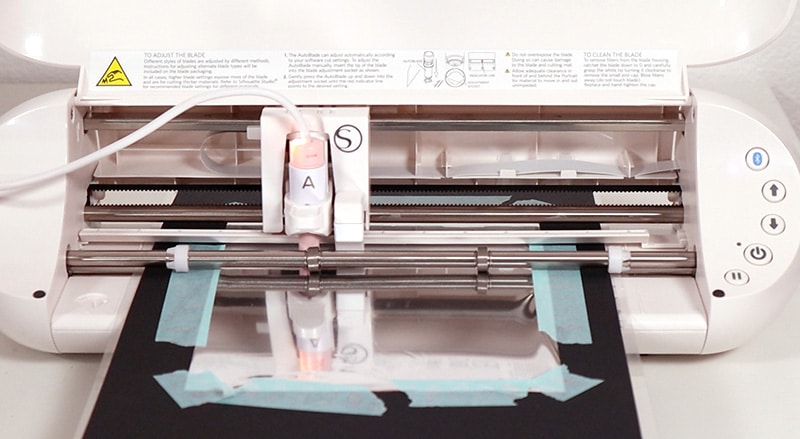
The Silhouette Portrait 2 also works with third-party tools like the Foil Quill, which I am currently obsessed with.
Cricut Joy & Silhouette Portrait 2 Features
Okay, now that I have covered the basics of the machines’ sizes, cutting areas, tools, and materials, let’s talk about how these little guys perform and what other features they have.
Sketching & Drawing
Both the Joy and the Portrait 2 allow you to sketch or draw by using a pen in place of the blade.
I tested the sketching or drawing abilities of the two machines by sending the same design to both. I used the included Cricut Joy pen and a black Silhouette sketch pen.

Both machines did a great job drawing the design and completed the designs in about the same amount of time (around 30 seconds).
I do think that the Silhouette version of the design came out *slightly* cleaner just because I think the Cricut pen stopped in a couple of places which created a tiny bleed out spot.

Cut Quality
To test for cut quality, I cut the same intricate design from vinyl using the matless cutting feature of both machines. I used my free love birds heart SVG, which has lots of little pieces, especially when scaled down to 4 1/2 inches.
Both machines gave a nice, clean cut, but I did have a little bit of trouble weeding around those tiny pieces on the Cricut decal. I think this may have been caused more by the Cricut Smart Vinyl, which feels thicker to me than most adhesive vinyls I have used. The backing is also extra thick, which I think may make it more difficult to release the cut design.

But, overall, I thought both machines made nice clean cuts.
Card Making
This may seem like a kind of silly thing to cover, but one of my first questions about the Joy was “how do you make cards?” I had seen the new Joy at a conference I attended back at the beginning of the year, and when I saw greeting cards in the display showing sample projects, I immediately wondered how you could make cards given the small cutting area. The secret is a special Cricut Joy card mat, which allows you to cut or sketch designs on pre-folded cards.

I think this is a clever solution, but it is another product you will need to buy to get the most out of the Joy.
With its larger cutting mat, the Silhouette Portrait 2 can easily cut cards from regular sheets of 8.5″ x 11″ cardstock.

Both machines can make awesome greeting cards, and you can find the design I used to make these floral cards in my shop.
Print & Cut, PixScan / SnapMat
The Silhouette Portrait 2 has an optic scanner that allows you to get precise cuts around printed materials using the Print and Cut feature or the PixScan feature.
The cutting area of the Portrait 2 makes it perfect for print and cut projects as it fits a 8.5″ x 11″ paper just perfectly. I quickly made some adorable ice cream stickers using the Kawaii Summer Ice Cream Stickers design and a sheet of printable vinyl.

PixScan is a great feature that allows you to easily create precisely positioned cuts. I used it to cut a shape out of a favorite photo. (I have a full tutorial on using the PixScan mat HERE.)
While other Cricut machines have similar features (print then cut and SnapMat), those features are not available for the Cricut Joy.
Mobile App
Finally, the Cricut Joy does work with the Cricut Design mobile app, which allows you to create on the go without a computer.

Silhouette also has a mobile app called Silhouette Go, which works with the Portrait 2 and Portrait 3 machines. (It does not work with the Portrait 1 because it does not have Bluetooth capabilities.) I have a full guide to the Silhouette Go Mobile App here.

Portrait vs. Joy Comparison Key Takeaways
Overall, I think both machines work well, have some great features, and would be fun additions to your craft room. Here are my top pros and cons for each machine.
Cricut Joy Pros and Cons
Pros: It’s very tiny and very cute. The matless cutting feature is new and unique among Cricut machines. It draws and creates smooth cuts. The card mat is a clever addition to make the machine more functional. The mobile app is easy to use.
Cons: It requires Cricut Joy specific tool and pens and cannot use existing Cricut tools and pens. Matless cutting requires Cricut smart materials, which I find a bit difficult to work with. The 4.5″ cut width may be limiting. There is no print then cut or SnapMat capability. It cannot cut thicker materials such as craft foam or leather.
Silhouette Portrait 2 Pros and Cons
Pros: It creates beautiful sketches and clean cuts. The Portrait 2 works with existing Silhouette tools and pens. A variety of blades allows for working with thicker materials (soft materials up to 2mm thick). The pen holder allows you to sketch with any pens you have on hand. The 8″ cutting width allows for larger cuts. Matless cutting allows for any unique design up to sixteen feet long. The print and cut feature works perfectly with letter sized prints and the Portrait mat. The PixScan mat allows for precise placement of cuts. It gives you most of the features of larger electronic cutting machines in a smaller package and at a lower price point.
Cons: It is longer, so if size is a big issue, then it may not be ideal for you. The Portrait 2’s base price is slightly more expensive than the Joy’s (about $20 more), but it is often on sale.
So which one should you get??
As I said at the beginning, I am biased, but I prefer the Silhouette Portrait. I do think the Cricut Joy is a cute tool and a lot of fun. It would be great for taking on trips or crafting at parties, but if you are looking for a smaller and less expensive machine that still has most of the features of the big boys, then I would choose the Portrait.
My take? If you want an extra small machine for simple on-the-go projects, check out the Cricut Joy. If you are looking for a smaller and inexpensive electronic cutting machine with the features of bigger and more expensive machines, then I recommend the Silhouette Portrait.
I hope this comparison was helpful for you and gave you a good overview of these two crafting tools! Are you going to be getting a Cricut Joy or Silhouette Potrait?? Tell me about it in the comments. 🙂
Happy Making!



Comments + Project Love
Owen says
Hi, I realize this article has been out for some time, and, like you said, you do have a little bit of a preference for the silhouette… But how would you say these two competitors fare specifically in terms of die cutting stickers? I saw the claim that cricut is more accurate, but I didn’t find anything else so far